JS Task API Examples: composing tasks
Introduction
Task Executor methods take a task function as a parameter for each of its methods. This function is asynchronous and provides access to the WorkContext object, which is provided as one of its parameters.
A task function may be very simple, consisting of a single command, or it may consist of a set of steps that include running commands or sending data to and from providers.
Commands can be run in sequence or can be chained in batches. Depending on how you define your batch, you can obtain results of different types.
The following commands are currently available:
| Command | Available in node.js | Available in web browser |
|---|---|---|
run() | yes | yes |
uploadFile() | yes | no |
uploadJson() | yes | yes |
downloadFile() | yes | no |
uploadData() | yes | yes |
downloadData() | no | yes |
downloadJson() | no | yes |
This article focuses on the run() command and chaining commands using the beginBatch() method. Examples for the uploadFile(), uploadJSON(), downloadFile() commands can be found in the Sending Data article.
We'll start with a simple example featuring a single run() command. Then, we'll focus on organizing a more complex task that requires a series of steps:
- send a
worker.jsscript to the provider (this is a simple script that prints "Good morning Golem!" in the terminal), - run the
worker.json a provider and save the output to a file (output.txt) and finally - download the
output.txtfile back to your computer.
Prerequisites
Yagna service is installed and running with the try_golem app-key configured.
This example has been designed to work with the following environments:
- OS X 10.14+, Ubuntu 20.04 or Windows
- Node.js 16.0.0 or above
How to run examples
Create a project folder, initialize a Node.js project, and install the @golem-sdk/golem-js library.
mkdir golem-example
cd golem-example
npm init
npm i @golem-sdk/golem-js
Copy the code into the index.mjs file in the project folder and run:
node index.mjs
Some of the examples require a simple worker.mjs script that can be created with the following command:
echo console.log("Hello Golem World!"); > worker.mjs
Running a single command
Below is an example of a simple script that remotely executes node -v.
const { TaskExecutor } = require("@golem-sdk/golem-js");
(async () => {
const executor = await TaskExecutor.create({
package: "529f7fdaf1cf46ce3126eb6bbcd3b213c314fe8fe884914f5d1106d4",
yagnaOptions: { apiKey: "try_golem" },
});
const result = await executor.run(async (ctx) => (await ctx.run("node -v")).stdout);
await executor.end();
console.log("Task result:", result);
})();
Note that ctx.run() accepts a string as an argument. This string is a command invocation, executed exactly as one would do in the console. The command will be run in the folder defined by the WORKDIR entry in your image definition.
Running multiple commands (prosaic way)
Your task function can consist of multiple steps, all run on the ctx context.
import { TaskExecutor } from "@golem-sdk/golem-js";
(async () => {
const executor = await TaskExecutor.create({
package: "529f7fdaf1cf46ce3126eb6bbcd3b213c314fe8fe884914f5d1106d4",
yagnaOptions: { apiKey: "try_golem" },
});
const result = await executor.run(async (ctx) => {
await ctx.uploadFile("./worker.mjs", "/golem/input/worker.mjs");
await ctx.run("node /golem/input/worker.mjs > /golem/input/output.txt");
const result = await ctx.run("cat /golem/input/output.txt");
await ctx.downloadFile("/golem/input/output.txt", "./output.txt");
return result.stdout;
});
console.log(result);
await executor.end();
})();
To ensure the proper sequence of execution, all calls must be awaited. We only handle the result of the second run() and ignore the others.
If you use this approach, each command is sent separately to the provider and then executed.
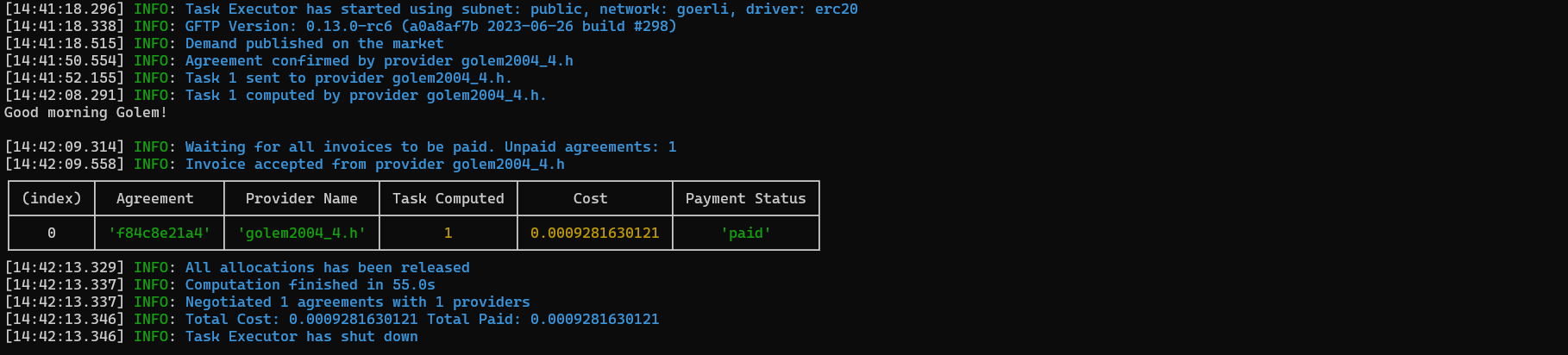
Organizing commands into batches
Now, let's take a look at how you can arrange multiple commands into batches. Depending on how you finalize your batch, you will obtain either:
- an array of result objects or
- ReadableStream
Organizing commands into a batch resulting in an array of Promise results
Use the beginBatch() method and chain commands followed by .end().
import { TaskExecutor } from "@golem-sdk/golem-js";
(async () => {
const executor = await TaskExecutor.create({
package: "529f7fdaf1cf46ce3126eb6bbcd3b213c314fe8fe884914f5d1106d4",
yagnaOptions: { apiKey: "try_golem" },
});
const result = await executor.run(async (ctx) => {
const res = await ctx
.beginBatch()
.uploadFile("./worker.mjs", "/golem/input/worker.mjs")
.run("node /golem/input/worker.mjs > /golem/input/output.txt")
.run("cat /golem/input/output.txt")
.downloadFile("/golem/input/output.txt", "./output.txt")
.end()
.catch((error) => console.error(error)); // to be removed and replaced with try & catch
return res[2]?.stdout;
});
console.log(result);
await executor.end();
})();
All commands after .beginBatch() are run in a sequence. The chain is terminated with .end(). The output is a Promise of an array of result objects. They are stored at indices according to their position in the command chain (the first command after beginBatch() has an index of 0).
The output of the 3rd command, run('cat /golem/input/output.txt'), is under the index of 2.
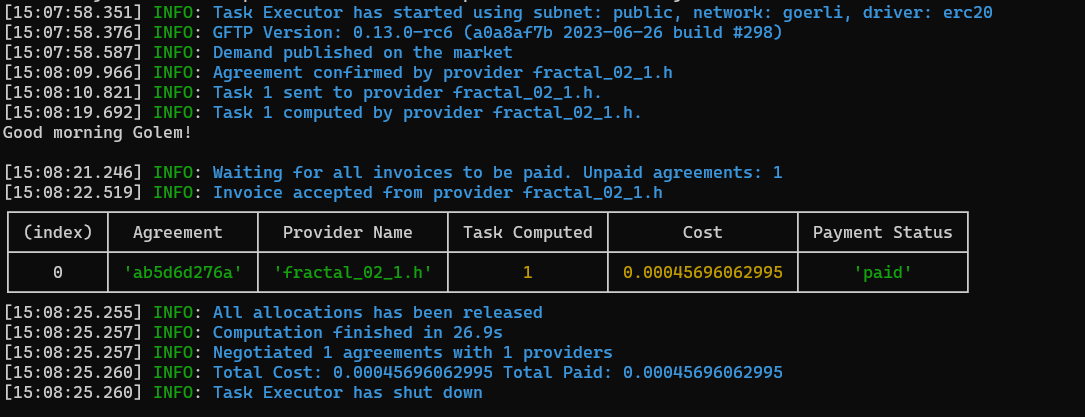
Organizing commands into a batch producing a Readable stream
To produce a Readable Stream, use the beginBatch() method and chain commands, followed by endStream().
import { TaskExecutor } from "@golem-sdk/golem-js";
(async () => {
const executor = await TaskExecutor.create({
package: "529f7fdaf1cf46ce3126eb6bbcd3b213c314fe8fe884914f5d1106d4",
yagnaOptions: { apiKey: "try_golem" },
});
const result = await executor.run(async (ctx) => {
const res = await ctx
.beginBatch()
.uploadFile("./worker.mjs", "/golem/input/worker.mjs")
.run("node /golem/input/worker.mjs > /golem/input/output.txt")
.run("cat /golem/input/output.txt")
.downloadFile("/golem/input/output.txt", "./output.txt")
.endStream();
res.on("data", (data) => (data.index == 2 ? console.log(data.stdout) : ""));
res.on("error", (error) => console.error(error));
res.on("close", () => executor.end());
});
})();
Note that in this case, as the chain ends with .endStream(), we can read data chunks from ReadableStream, denoted as res.
Once the stream is closed, we can terminate our TaskExecutor instance.
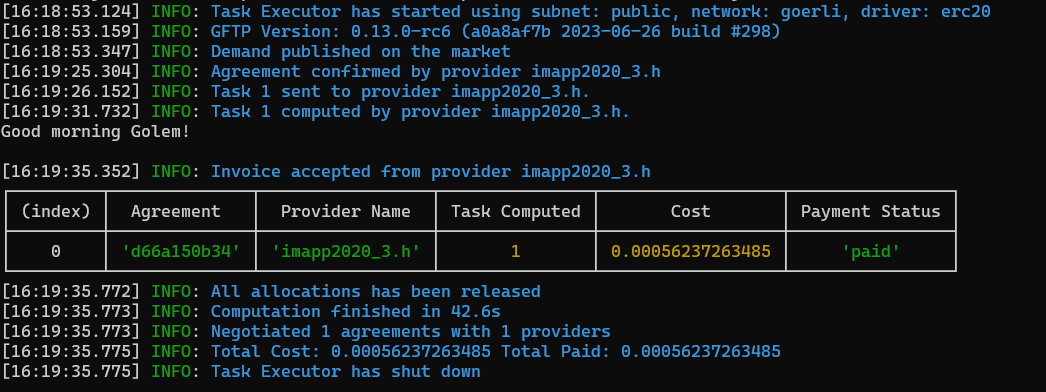
Since closing the chain with .endStream() produces ReadableStream, you can also synchronously retrieve the results:
import { TaskExecutor } from "@golem-sdk/golem-js";
(async () => {
const executor = await TaskExecutor.create({
package: "529f7fdaf1cf46ce3126eb6bbcd3b213c314fe8fe884914f5d1106d4",
yagnaOptions: { apiKey: "try_golem" },
});
const result = await executor.run(async (ctx) => {
const res = await ctx
.beginBatch()
.uploadFile("./worker.mjs", "/golem/input/worker.mjs")
.run("node /golem/input/worker.mjs > /golem/input/output.txt")
.run("cat /golem/input/output.txt")
.downloadFile("/golem/input/output.txt", "./output.txt")
.endStream();
for await (const chunk of res) {
chunk.index == 2 ? console.log(chunk.stdout) : "";
}
});
await executor.end();
})();